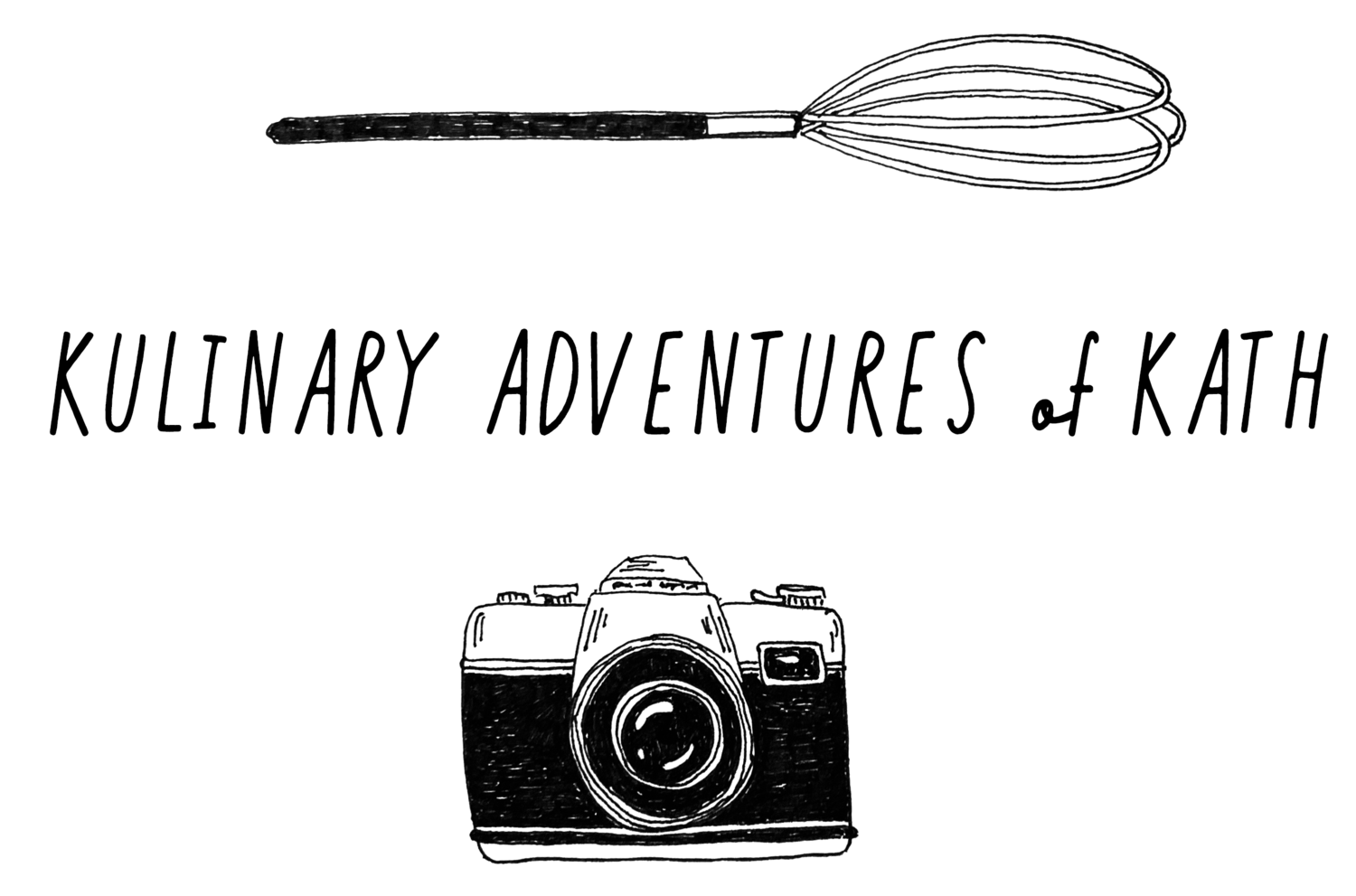As you can see in the images above and below, my photography props have formed a serious collection.
Some things came from my Grandma’s kitchen, and others I have accumulated over the years both second hand and new.
I have been lucky to find many very creative makers whilst searching for props, and I thought I’d share a few here.
Whether you are into food photography or not, most of these suggestions are just lovely things to have or use in your home, or give as a really thoughtful gift.
Easy portable backgrounds from Capture by Lucy - This is the only photography specific suggestion! These photography backgrounds from the UK are the best I’ve used, and the last really well (I’m still using the first two I bought in 2017!). They are a great investment if you want a variety of backgrounds to use in your photography.
LouiseM Studio - I came across Louise’s work as she is the ceramicist who makes the butter keepers for Pepe Saya. Louise makes many lovely things, and I particularly like her use of colour. I recently bought a few plates from her - dinner plates that are actually the perfect size to serve a cake on - and I am getting a lot of use out if them.
Daisie Mae - I have been following Meg on Instagram for a while, and recently she opened her online store selling her handmade cushions and lampshades and also some really fun cups and vases. I have two of the pastel cup and saucer sets, and I think they’d be lovely as a daily tea cup and not just a photography prop!
Bridget Bodenham - Bridget probably needs little introduction, she’s been making her ceramics for a while now and if you’ve ever been to a Finders Keepers Market you might have seen her wares there. I really like the individuality of Bridget’s work, but also how every piece is also very functional if you were going to use it day to day.
Bec Fing Designs - I’ve mentioned Bec before I think, but I will again as I really like her bright colourful designs. Bec produces table linen and tea towels from her own hand painted designs, and the tea towels in particular I have found useful for a pop of colourful fabric in my photos.